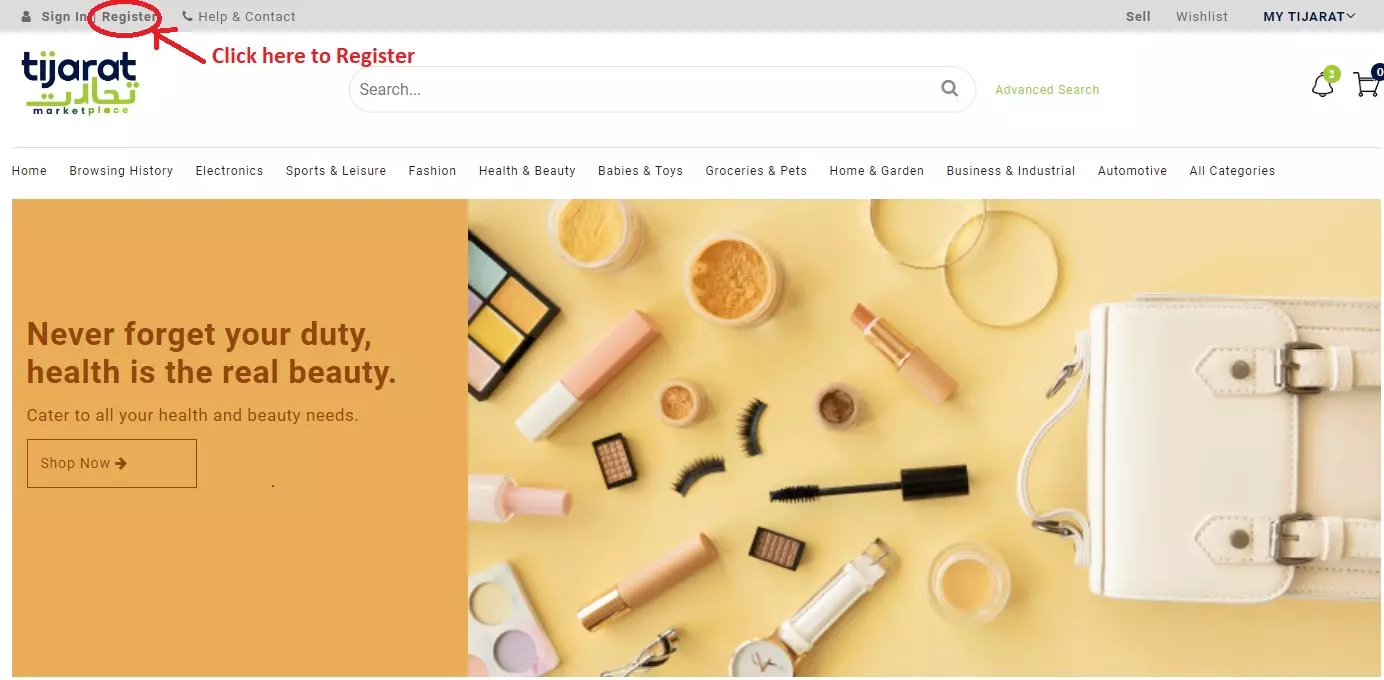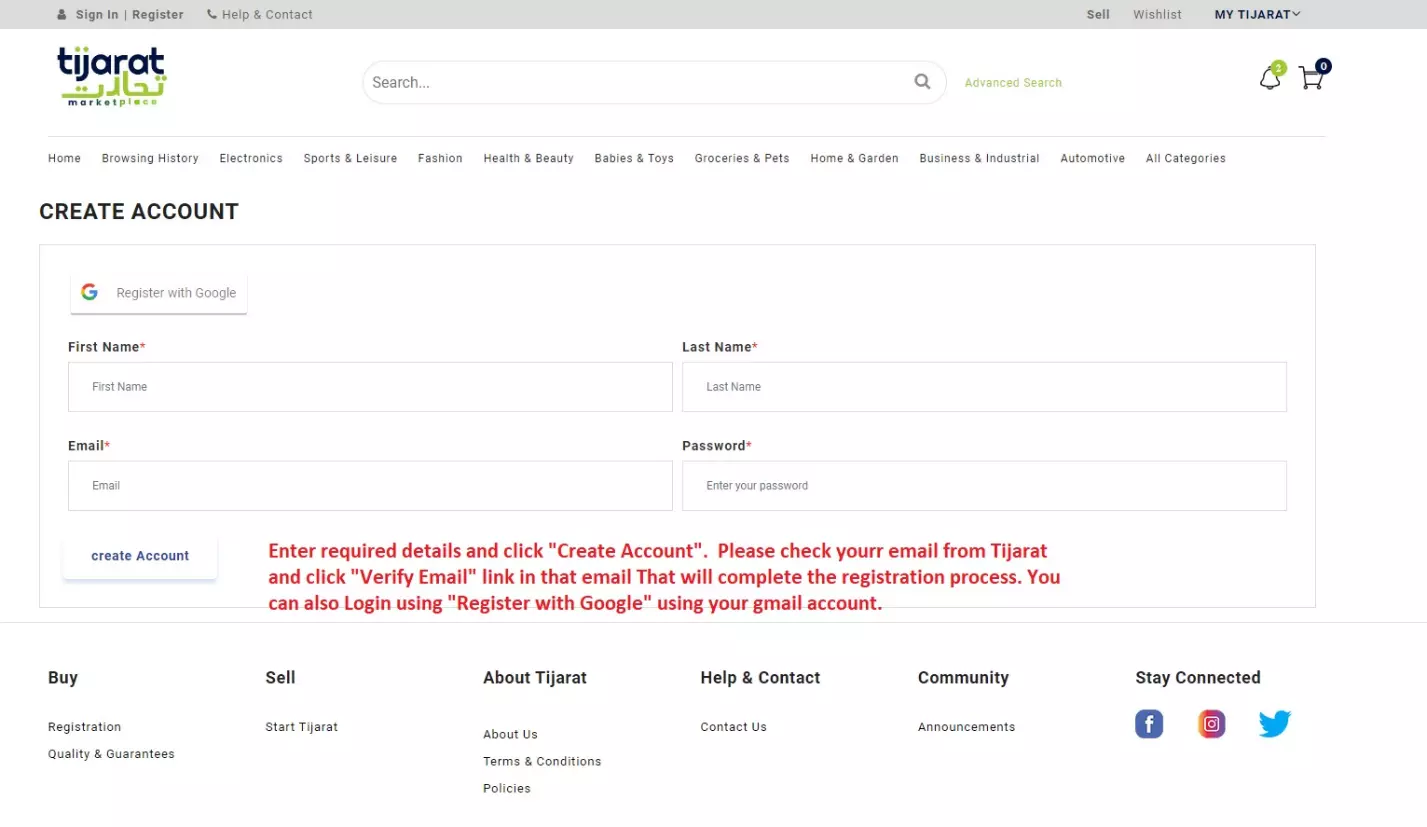How to Register at Tijarat
Creating a Tijarat account using an Email- 1. Go to the Registration page.
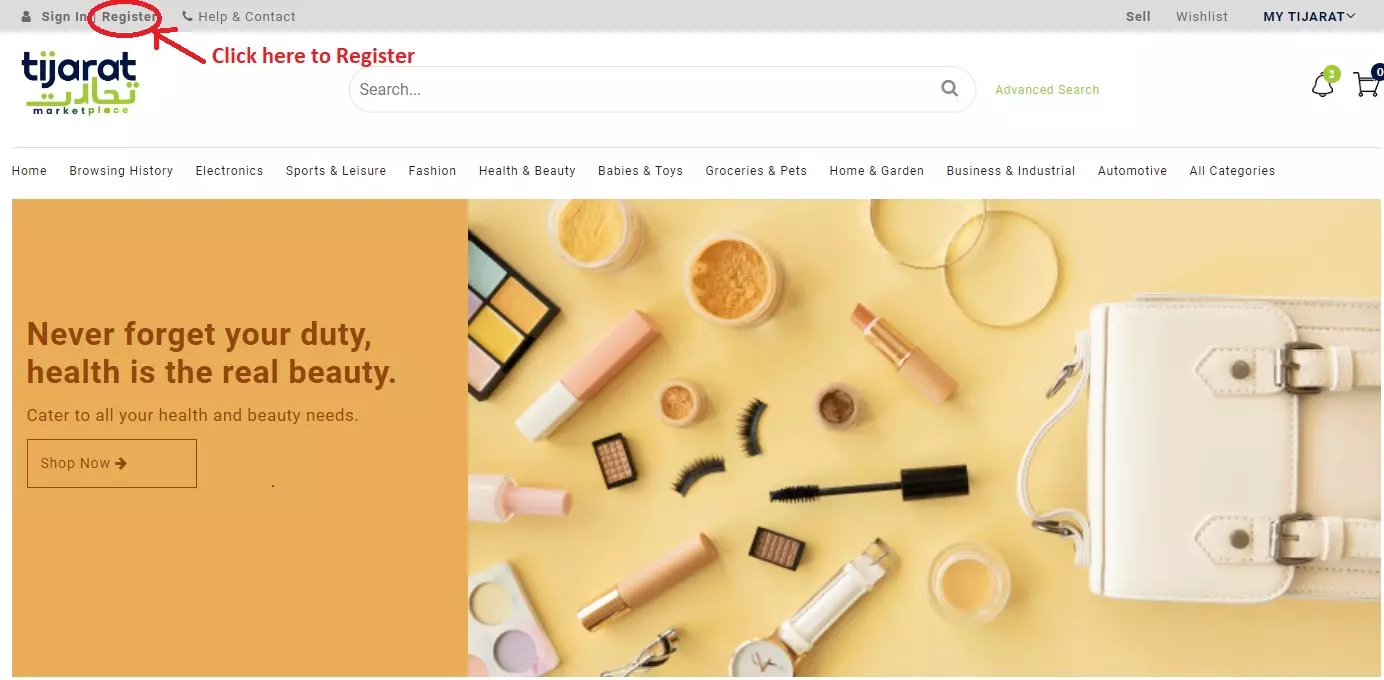
- 2. Enter your name and email address.
- 3. Choose a password.
- 4. Select Create account. (By selecting Create account, you're
agreeing to accept the terms of the Tijarat User Agreement and
User Privacy Notice.) You will get an email from Tijarat and
in that email please click “Verify Email” that will complete
the registration process.
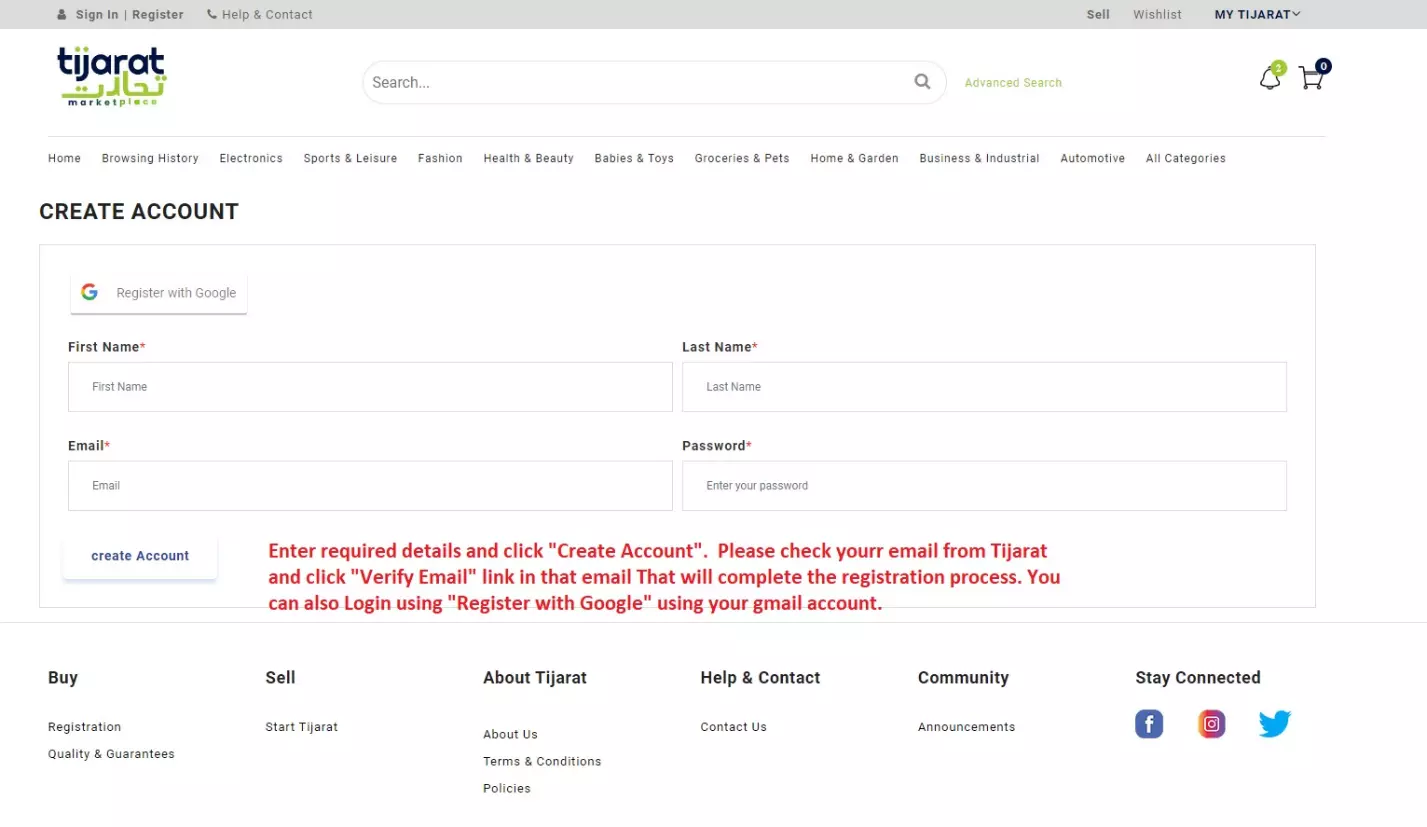
Using a Google account to Login to Tijarat:- If you have a Google account, you can use it to create an Tijarat account. Here is how:
- 1. On the Registration page, select Continue with Google.
- 2. Sign into your Google account.
- 3. Allow Tijarat to access your public profile and email address.
- 4. Confirm the email address you want to use for your Tijarat account.
- 5. You will be logged into Tijarat with your Google email.